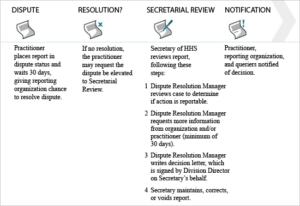It’s time to tell your side of the story. If you or your health care organization are the subject of a report in the Data Bank, you can add or change your statement at any time. Also if you dispute either the factual accuracy of the report or whether it was a reportable event, there is a prescribed dispute process you can follow (see Figure 1).
How the Dispute Process Works
The dispute process follows a prescribed flow, as illustrated in Figure 1.
- Before you initiate a dispute of the report you should request a correction from the organization that reported you.
- If a reporting organization declines to correct a report that you believe is wrong, you can add a statement, initiate a dispute, or both. You may not dispute the merits of a medical malpractice payment or the appropriateness of, or basis for, an adverse action. You must allow 30 days for the reporting organization to respond after filing a dispute.
- If the reporting organization declines to change the disputed report or takes no action, you can request that the Secretary of Health and Human Services (HHS) review the report; this is called a Secretarial Review.
- A report that is in dispute status or has a statement or is in the Secretarial Review process is released to future queriers, past queries, and the reporter with this additional information.
Figure 1. The Dispute and Secretarial Review Process
Ways to Respond to Reports
Statements
As the subject of a report, you can add a statement to a report at any time. Your statement becomes part of the specific report for which it is filed.
Start by selecting Respond to a Notification and following the online instructions regarding statements. See Submit a Statement for details.
Disputes
You can dispute either the factual accuracy of a report, or whether a report was a reportable event, including the eligibility of the health care organization reporting the information to the Data Bank.
Start by selecting Respond to a Notification and following the online instructions regarding disputes. See Dispute a Report for details.
Secretarial Reviews
If the reporting organization declines to change the disputed report or takes no action, you can request that the Secretary of Health and Human Services (HHS) review the disputed report.
Start by selecting Respond to a Notification and following the online instructions regarding Secretarial Reviews. See Elevate a Report to Secretarial Review for details.
Address Updates
In addition to adding a statement, disputing a report, or requesting a Secretarial Review, you can respond to a report by updating your address if it is incorrect. The Data Bank is prohibited by law from modifying information submitted in reports (including your address); however, you can go online to update your current mailing address. The Data Bank maintains the correct information to ensure that you receive the appropriate mailings.
Start by selecting Respond to a Notification and following the online instructions regarding address updates. See Verify and Update Your Address for details.
Other Links You May Need
- About Us (discusses information about each Data Bank, and about confidentiality)
- How to Get Started (contains a brief introduction to the Data Bank and how it works; outlines the basic options you have on this Web site)
- About Searching for Reports (provides general information on when and how to search for reports)
- Has a Report Been Filed on You? (lets you jump directly into the process of searching for a report on you)
- Respond to a Notification (takes you directly into the process of responding to a report)
- Helpful Hints for Submitting Self-Queries (helps you search for reports and tells you how to fill out the required fields correctly)
- Billing and Fees (explains and lists fees for searching for reports)